I was testing a piece of text to speech software this week and discovered something interesting. I used a story I was working on to test it, and was enjoying it immensely! It was a sweet little story and was flowing along nicely.
Until I heard something that made me cringe: too many descriptive adjectives. Now, I like to write how I think, and my mind tends to be cluttered with descriptive stuff. And I know it shows in my writing, but it looks all right to me since I wrote it. Not matter how many times I edit, I always know I’ll find something. A bad habit is to think: “Well, this is enough. It’s a great story as is.”; I struggle with this all the time.
Hearing your story spoken to you will give a very different perspective. I’m not sure how many people have the luxury of having a person who can read the story to; I suspect not many. But I know it has already changed my editing habits after having it just once.
Just for information purposes, I was testing ClaroRead V5. It was very easy to use. Just start the program, turn it on, and select the text you want to have read out. When you release the mouse, it start speaking. The price is $159, but you can download a 15 day trial. I am going to see if I can find a freeware speech to text program that will do a decent job. I will post if I find one.
*** UPDATE***
I just found this one about an hours ago. It's a little cumbersome because you should really use just a plain text file.
http://www.zabaware.com/
But it works and uses the same voice as ClaroRead.
Has anyone had a similar experience with this? Or there ways to do a better self-edit? Leave a comment please!
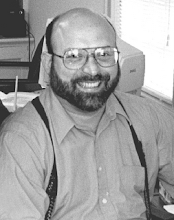

5 comments:
The other day I looked around for a minute for a freeware speech-to-text app but didn't have any luck. So if you come across one, let me know. I'd like to give it a try, but I'm reluctant to buy anything since I suspect that I may not use it much. Years ago I tried to dictate into a micro-cassette recorder and found it nearly impossible to do. But maybe it's a habit one can learn.
Chris,
I just found this one about an hours ago. It's a little cumbersome because you should really use just a plain text file.
http://www.zabaware.com/
But it works and uses the same voice as ClaroRead.
Dan
Part of my process, in going from first draft to second draft, is reading it out loud. I usually find the typical grammatical mistakes that one's eyes will sometimes glaze over, but several little, "That just sounds wrong" things. But I will try a text-to-speech as well, see how that sounds.
You know what, I think I misunderstood and was thinking of the opposite: I was thinking about software that recognizes and transcribes speech into text (there are evidently very nice but kind of pricy apps for that nowadays. My MacBook has a built-in feature that will read aloud PDFs. So, for example, I could take a story, save it as PDF and then just turn on the text-to-speech feature and it will read it. It actually does a decent job even with weird words that would show up in a piece of science fiction, but the voices available are a little strange. So I might try this one that you found and see if it sounds a little more lifelike. Thanks for the info!
I don't send anything to market without my text reader going over it at least a couple times. I use the reader that's built into Windows. The voice is kind of mechanical, but it's not that bad once you get used to it. It catches all kinds of small mistakes like "on" instead of "one" and some bigger ones too!
Post a Comment